RAML file stands for REST ful API Modeling Language which is an open specification language. It is built on YAML 1.2. It makes it easy to manage the whole of the lifecycle of API. From design to sharing the whole of the things can be managed.
It greatly enhances and encourages ever-better API platforms. The way of writing RAML is as follows.
The starting of the RAML file is done with a declaration which indicates the format. After that, there is a need to define the available resources. Moreover one needs to define the HTTP method, describing the response and query parameters. With the help of the API editor, the sample RAML file can be easily edited with auto-completion. For using AnyPoint a user needs to first need to sign up, this process is free.
RAML’s tool library is one of its advantages. They can range from API document generation to converting APIs written in other languages to RAML (or even just from one specification to another), or they can be a tool that helps parse, validate, and modify RAML types.S
After that add an API and click on “Define an API in API Designer.”
Use of RAML:
- For the generating documentation
- For building interactive API consoles
- Used for generating of Mock API response
The most important use of sample RAML file is generating the documentation. Moreover, it is also useful in the designing and specification stage that describes the API you plan to build.
So here are the some sample Raml file examples Just go throw it and use it according to your needs
#%RAML 1.0
title: Brochure
version: v1
baseUri: http://localhost:8080
protocols: HTTP
mediaType: application/json
types:
ModelTree:
type: object
properties:
modelTreeReference: string
brand: string
series?: string
constructionSeries?: string
bodyType?: string
AGModelCode?: string
UKModelCode?: string
levelCode?: number
Brochure:
type: object
properties:
recordNumber: number
partNumber: number
name: string
brand: string
brochureType: string
CRMGroup: string
CRMSubGroup: string
isActiveIndicator: string
modelTree: ModelTree
Status:
type: object
properties:
responseStatus:
enum: [COMPLETE, ERROR, FATAL]
responseId: number
Transaction:
type: object
properties:
status: Status
data:
type: object
properties:
brochures?: Brochure[]
/brochures:
get:
responses:
200:
description: Status and a list of Brochures
body:
application/json:
example: {
status: {
responseStatus: 'COMPLETE',
responseId: 123
},
data: {
brochures: [{
recordNumber: 1,
partNumber: 56,
name: "Activity Brochure",
brand: "My Brand Ltd",
brochureType: "HARDCOPY",
CRMGroup: "Sales",
CRMSubGroup: "Lifestyle/Access",
isActiveIndicator: "N",
modelTree: {
modelTreeReference: "My Brand",
brand: "My Brand Ltd",
levelCode: 1
}
}
]
}
}
type: Transaction
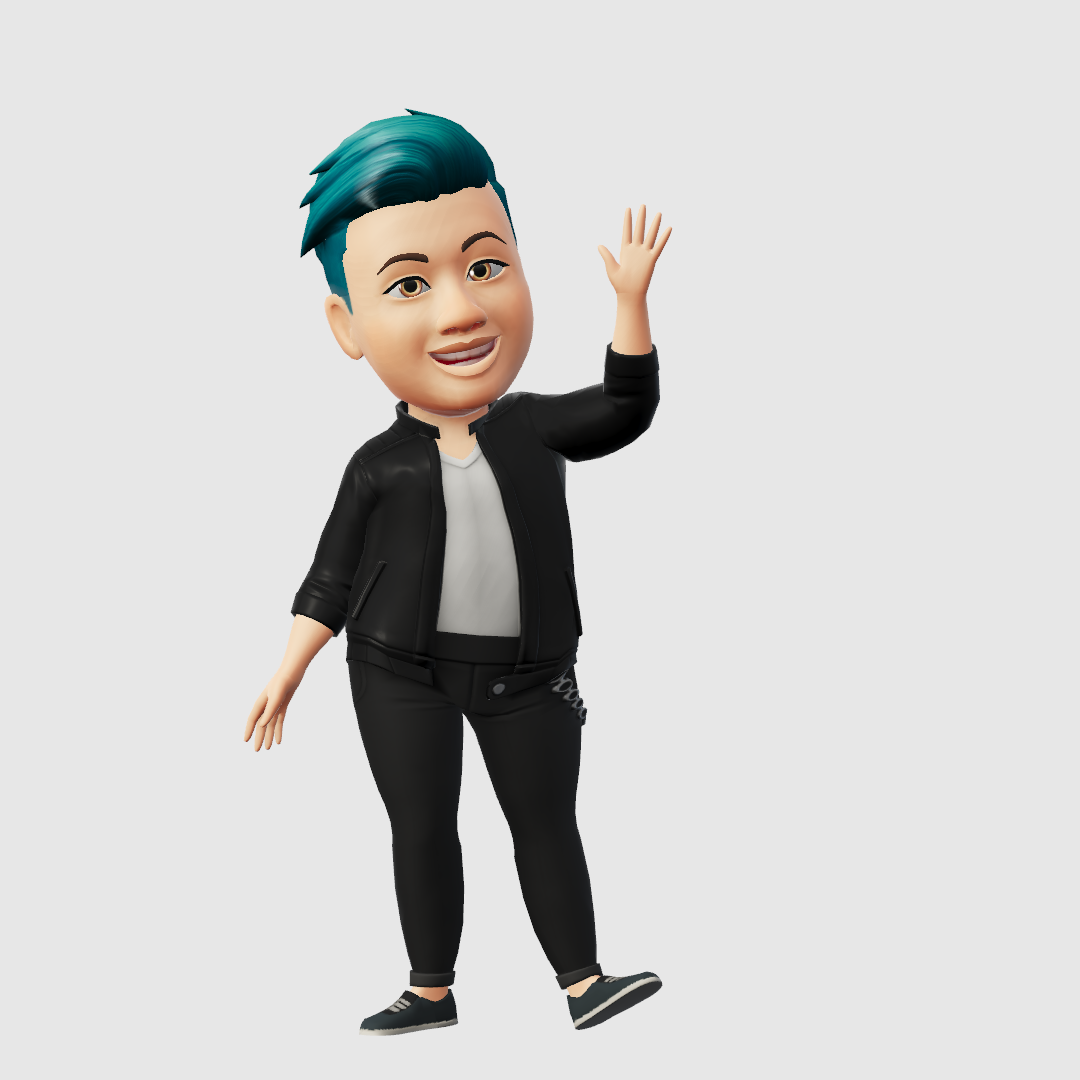
Hello, I am Denail Soovy. I am a developer of different technology. I am passionate about teaching and Daily teaching many students. I want to share knowledge with all of the developers or other people who need it.
I will try to teach every student with my easy and updated blogs.
