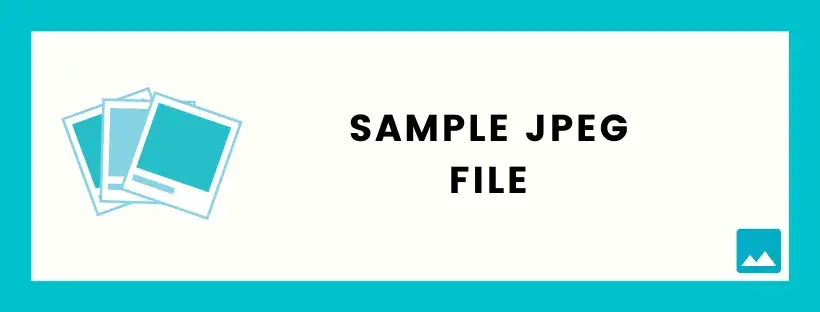Sample JPEG file download for Testing and Demo use. You have full access to use this file for all your testing purpose and you can change accordingly.
JPEG stands for Joint Photographic Expert Group. It is a common image file format which is used in the internet world for storing the image.
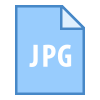
It is a lossy compression method for digital images. It is a transform coding method which is using DCT (Discrete Cosine Transform). The JPEG image is produced using the 8 bits of RGB colour.
This type of image format works fine when there is the same color in the adjacent pixels. Many parameters could be used in the sample jpeg file. This allows the amount of data lost in the many ranges. The other merit of using this format is supported to varying compression levels. This makes it better for web graphics.
Modes of JPEG:
• Sequential mode – Each image component is compressed from top to bottom
• Progressive mode – In the multiple blocks, the image is compressed
• Lossless mode – No pixel is lost
• Hierarchical mode – Image is compressed at multiple resolutions
The JPEG compression reduces the size of the image without changing its quality. There is also metadata which contains the contents of the file. Even many jpeg sample image download is available for making the working simple. Use these dummy formats for uploading or resizing the image.
Table of Contents
ToggleSample JPG Image File for Download
Extra Large Sample JPEG File
I have added below sample JPEG File that is approx. 15 MB.
Large Sample JPEG File
I have added below sample JPEG File that is larger than 9 MB.
If you need Image URL: https://www.learningcontainer.com/wp-content/uploads/2020/07/sample-jpg-file-for-testing.jpg
Medium Sample JPEG File
I have added below sample JPEG File that is approx. 5 MB.
If you need Image URL: https://www.learningcontainer.com/wp-content/uploads/2020/07/Sample-Image-file-Download.jpg
Small Sample JPEG File
I have added below sample JPEG File that is approx. 2.5 MB.
Extra Small Sample JPEG File
I have added below sample JPEG File that is approx. 220 KB.
How does JPEG compression work?
JPEG compression works by dividing an image into small blocks of pixels. Each block is then analyzed to determine the dominant color or pattern. This information is then stored in the JPEG file, along with the location of each block. When the image is decompressed, the blocks are reassembled and the dominant color or pattern is used to fill in the missing details.
Advantages of JPEG files
- Small file size: JPEG files are much smaller than uncompressed image files, which makes them ideal for storing and transmitting images online.
- Widely supported: JPEG is the most widely supported image format, so you can be sure that your images will be viewable on almost any device.
- Good for photographs: JPEG compression is well-suited for photographs, which typically contain a lot of color and detail.
Disadvantages of JPEG files
- Lossy compression: JPEG compression can lead to a slight loss of image quality, especially in areas with high detail or sharp edges.
- Not suitable for all images: JPEG compression is not suitable for images that contain text or other sharp lines, as these can become blurred or distorted.
Additional details about JPEG files:
- The JPEG file format is defined by the ISO/IEC 10918 standard.
- The most common extensions for JPEG files are .jpg and .jpeg.
- JPEG files can store images in a variety of color spaces, including RGB, CMYK, and YCbCr.
- JPEG files can also store metadata, such as the date and time the image was taken, the camera model, and the copyright information.
Here, We have added different size images for you. But we missed any then just let us know.
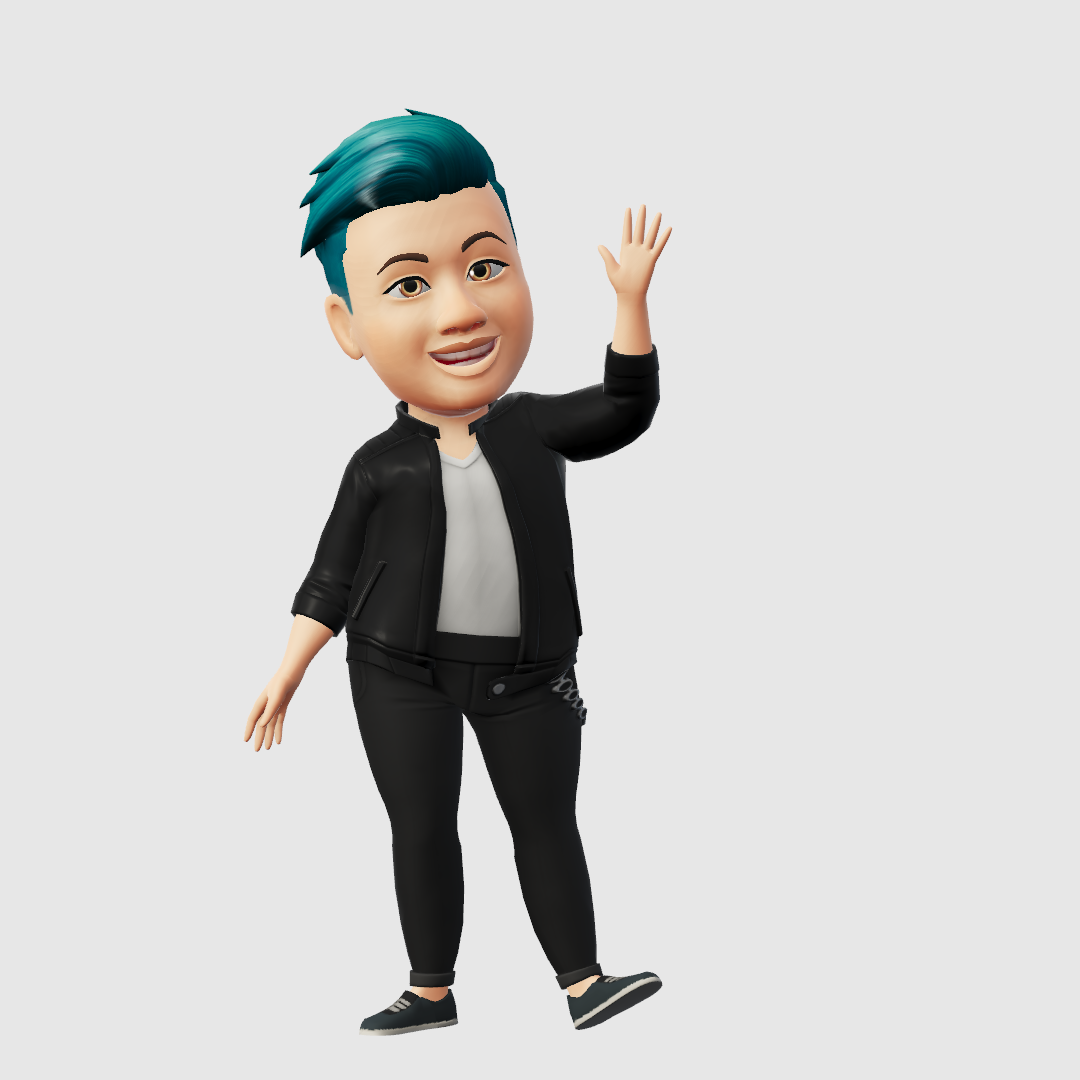
Hello, I am Denail Soovy. I am a developer of different technology. I am passionate about teaching and Daily teaching many students. I want to share knowledge with all of the developers or other people who need it.
I will try to teach every student with my easy and updated blogs.