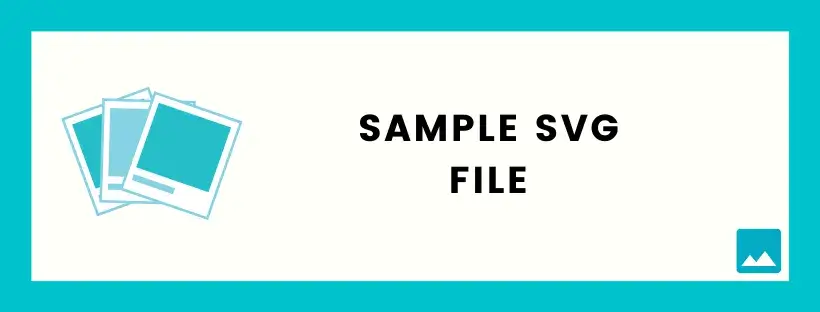Here, You got a sample SVG file for testing for any purpose with modification access without any restrictions.
SVG stands for Scalable Vector Graphics, which is an image file format created by World Wide Web Consortium (W3C).
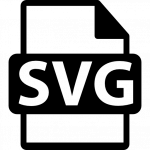
It uses two-dimensional vector graphic formats. The main purpose of this format is to display vector graphics on the web. The popular web browsers like Google Chrome, Internet Explorer and Mozilla Firefox support this kind of format.
The compression in SVG is lossless data compression because it contains any repeated fragments of text. When the compression is done with the gzip algorithm, it is called as SVGZ. There are many merits of SVG images. Due to this reason, there is a wide availability of sample SVG file downloads as a dummy content.
Advantage of SVG file
• The SVG file image could be scalable
• It could be zoomable
• It is easy to edit with any editor
• There is a compact file size
• Keywords and descriptions could be used in these images due to XML text format.
• Hyperlinking or any kind of animation could be easily added
Adobe Photoshop, InDesign and Photoshop Elements do not support the SVG format. To open SVG file format in these programs you have to use the SVG kit for adobe CS plugin. From adobe creative suite programs the SVG images could be easily exported or created.
Table of Contents
ToggleSample SVG Image File for Download
Sample SVG File
I have added below sample SVG File that is larger than 590 KB.
Sample SVG File Download for Testing
I have added below sample SVG File that is approx. 378 KB.
Here, We have added different size SVG images for you. But we missed any then just let us know.
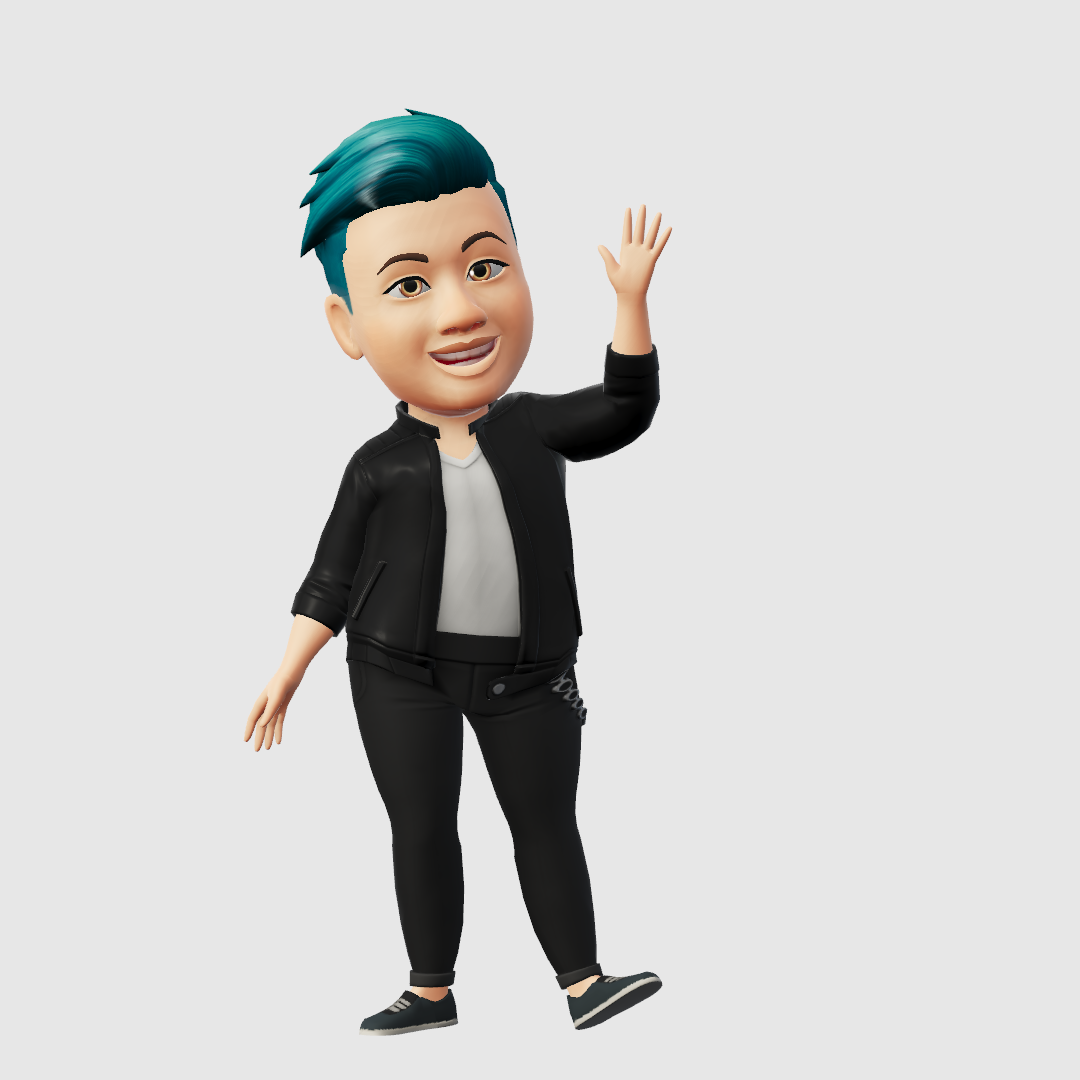
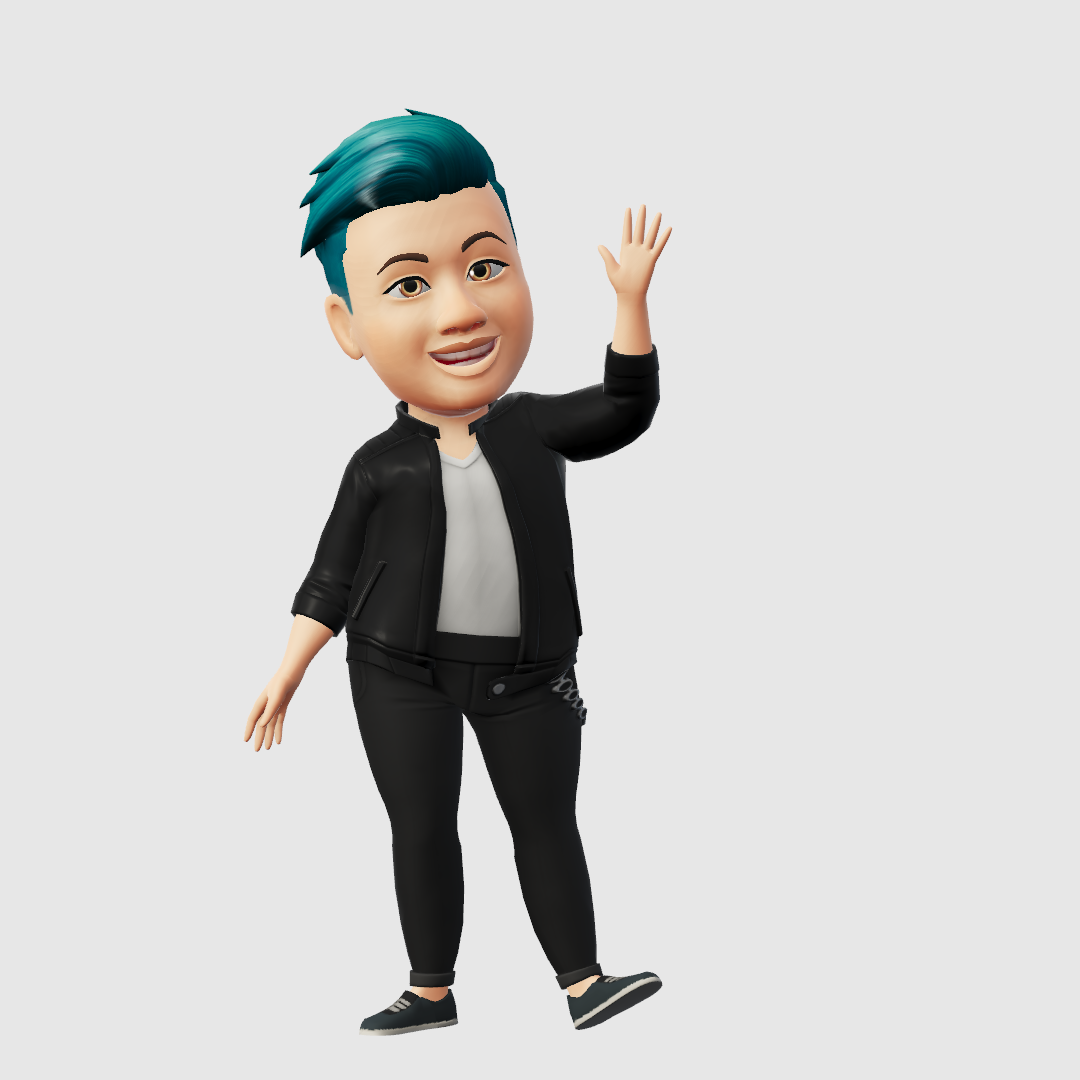
Hello, I am Denail Soovy. I am a developer of different technology. I am passionate about teaching and Daily teaching many students. I want to share knowledge with all of the developers or other people who need it.
I will try to teach every student with my easy and updated blogs.