Sample PDF files for testing, Here we have tried to add all types of sample PDF books for different use. You can find your file according to your uses. if you did not find a relevant file then contact us for support. So here are the some sample pdf files that you can download easily.

PDF stands for Portable Document Format. In the current time frame, a PDF file is widely used around the world.
For creating PDF files. You can use the following multiple methods:
1. Open Acrobat and choose the Tool Option, then “Create PDF”.
2. Use Microsoft Word or Google Doc to Create any Document and save that file as a PDF.
A simple PDF file is a PDF format file that is used to exchange documents and Print those documents in their Format.
You can download dummy PDF files for free from our Website. We have added multiple PDFs as per your requirements. Such as 10mb, 50mb, 200mb, 300mb, 500mb and PDF with Image.
Table of Contents
ToggleDownload Sample pdf files for testing
Basic sample PDF file for testing. it’s a small file with normal text in it. Here you can directly download and use it in your tools or anywhere it is free for all to use and modify files for reuse.
You can also view PDF first and then download it. Check out the below link to Sample pdf files free download
Sample pdf download 10 MB
A sample PDF file that size is approx 10 MB. you can use that file for validating and other conditions for size > 10 MB. This PDF contains text and images in it. You can reuse this file and change it. it is free to use this file for selling.
Sample pdf with images
Sample PDF with images is content images within the PDF. So, You can use this PDF for testing PDF with images. its size is around 4 MB so, you can also use a sample PDF of 4 MB.
Sample 50 MB PDF File Download
This is an demo PDF file of around 50 MB in size.This portable document format (PDF) file includes both text and graphics and usefull for testing application storage capicity.
Sample 200mb PDF File Download
This 200 MB PDF sample file will help you test data that will require a 200 MB size and is in the mid-range of data testing PDF files.
Sample 300mb PDF File Download
After the 200 MB Sample PDF File size, I added one more range that is also required for testing in Some cases. So, a 300 MB Sample PDF file size is introduced here.
Sample 500mb PDF File Download
We have uploaded a large PDF file of 500 MB below. Which can be really beneficial in testing. Whenever you want to test a large amount of Data in a file, you can download this 500 MB sample PDF file for free.
What is a PDF?
PDF stands for Portable Document Format. It’s a file format developed by Adobe in 1992 to present documents, including text formatting and images, in a way that’s independent of software, hardware, and operating systems.
Think of it as a digital snapshot of a document that looks the same on any device, regardless of what program was used to create it. This makes PDFs a popular choice for sharing documents, such as ebooks, resumes, brochures, and even complex technical manuals.
How does a PDF work?
A PDF file is a container that holds all the elements of a document, including text, fonts, images, and layout information. It’s based on the PostScript language, which is a powerful but complex way of describing how a document should be printed.
Here's a simplified breakdown of the PDF structure:
- Objects: A PDF file is made up of various objects, such as text blocks, images, and even forms. Each object has its own properties and can be referenced by other objects.
- Pages: Each page of a PDF document is represented by a separate object. This object references all the other objects that make up the content of that page.
- Document Catalog: This is a special object that acts as a roadmap for the entire PDF file. It tells you where to find all the other important objects, such as the pages and the fonts.
Benefits of using PDFs:
- Portability: As the name suggests, PDFs are portable. You can view and share them on any device, regardless of the operating system or software installed.
- Preservation: PDFs preserve the original formatting and layout of a document, so it will always look the same no matter who opens it. This is especially important for documents like legal contracts or official forms.
- Security: PDFs can be password-protected or encrypted to prevent unauthorized access. This makes them a good choice for confidential documents.
- Versatility: PDFs can contain a variety of elements, including text, images, videos, and even forms. This makes them a versatile format that can be used for a wide range of purposes.
Limitations of PDFs:
- Editing: Although some newer versions of Adobe Acrobat allow limited editing of PDFs, they are generally not editable documents. If you need to make changes to a PDF, you’ll usually need to convert it back to its original format first.
- File size: PDFs can sometimes be large files, especially if they contain a lot of images or graphics. This can make them slow to download and upload.
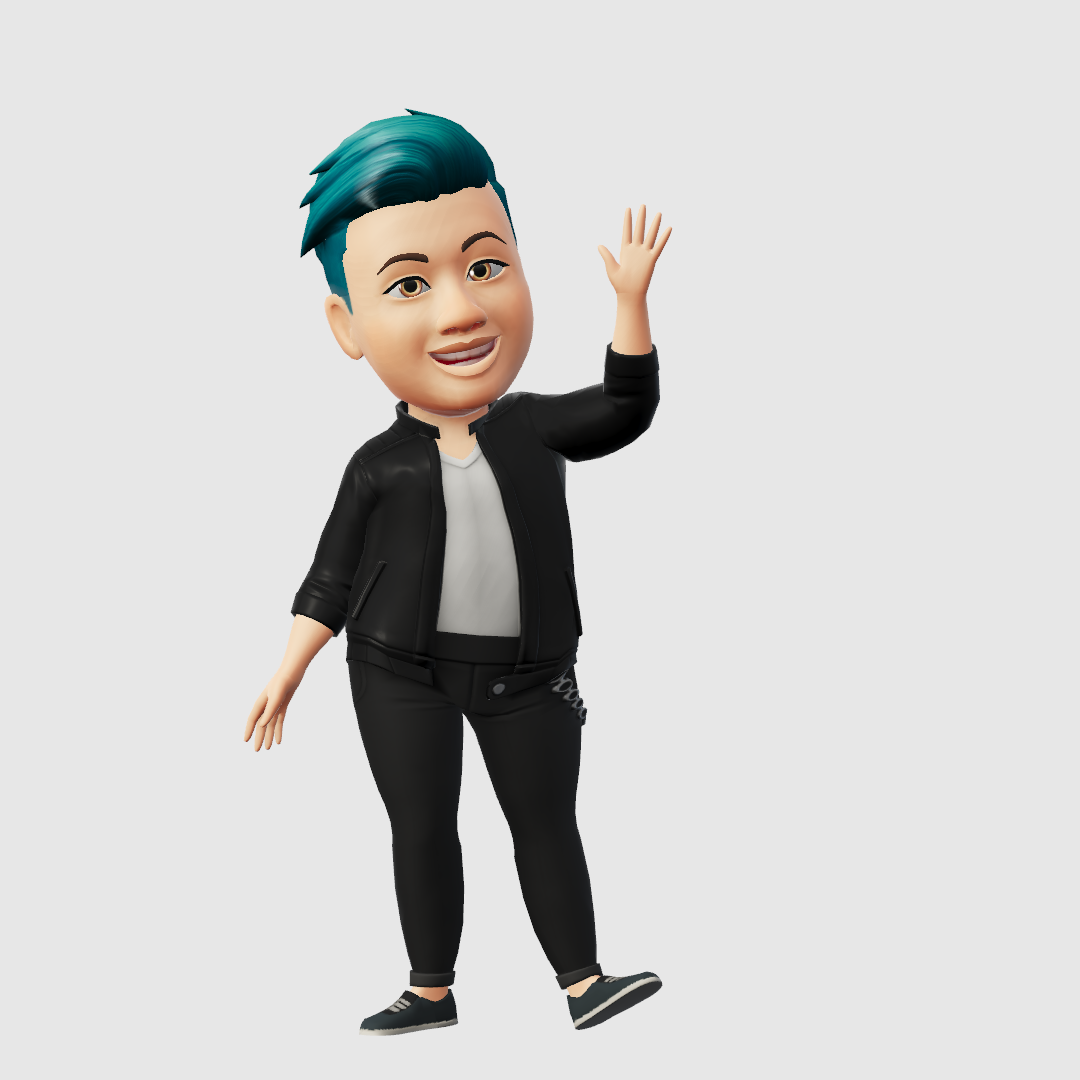
Hello, I am Denail Soovy. I am a developer of different technology. I am passionate about teaching and Daily teaching many students. I want to share knowledge with all of the developers or other people who need it.
I will try to teach every student with my easy and updated blogs.
