Here, You can download Sample BIODATA Format in word for free. Before that let’s known about BIOData.
Table of Contents
ToggleName:
Date of birth:
Contact number:
Address:
Importance of biodata:
Biodata Format For Marriage
You can check multiple Latest Design of BIO Data format for Marriage by clicking on the below button. There are multiple different types of trending designs added there. you can easily download it and reuse it for your BIO Data.
Sample BIO DATA in MS Word & PDF
Sample BIO DATA 1 Download
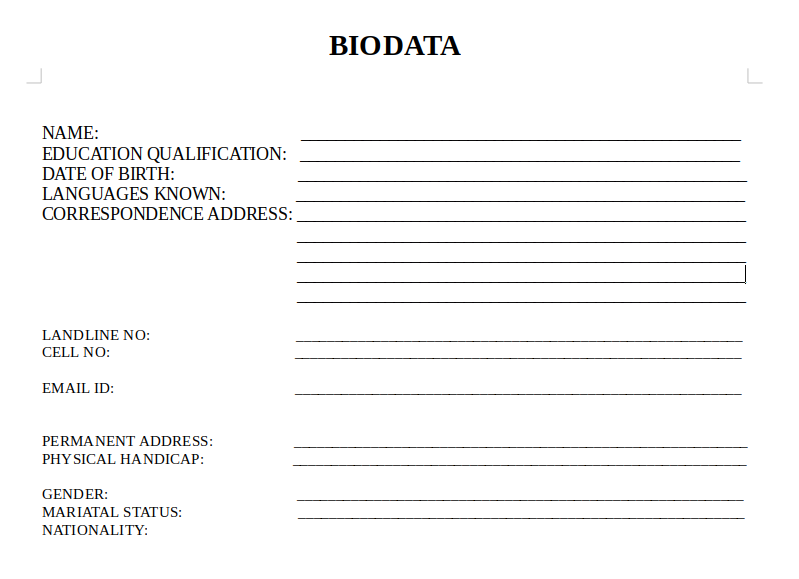
Sample BIO DATA 2 Download
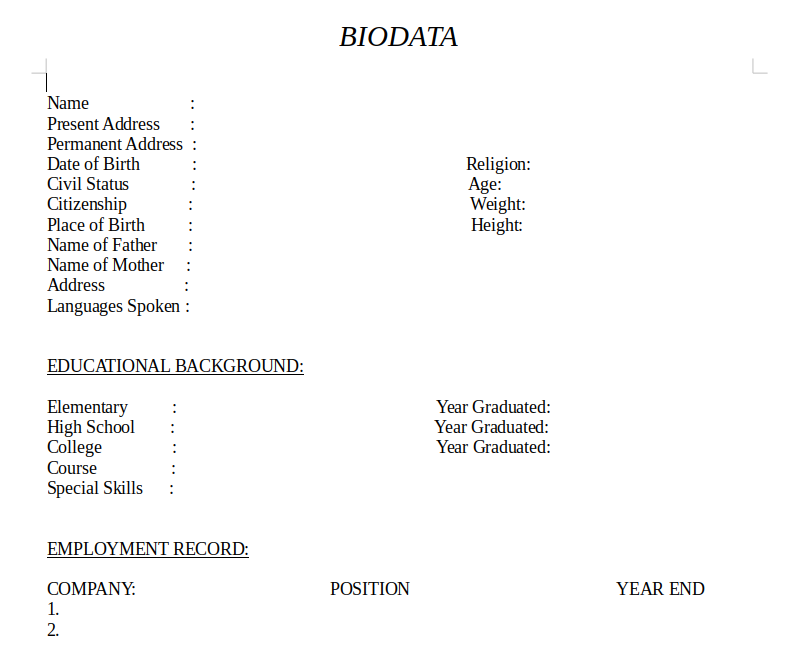
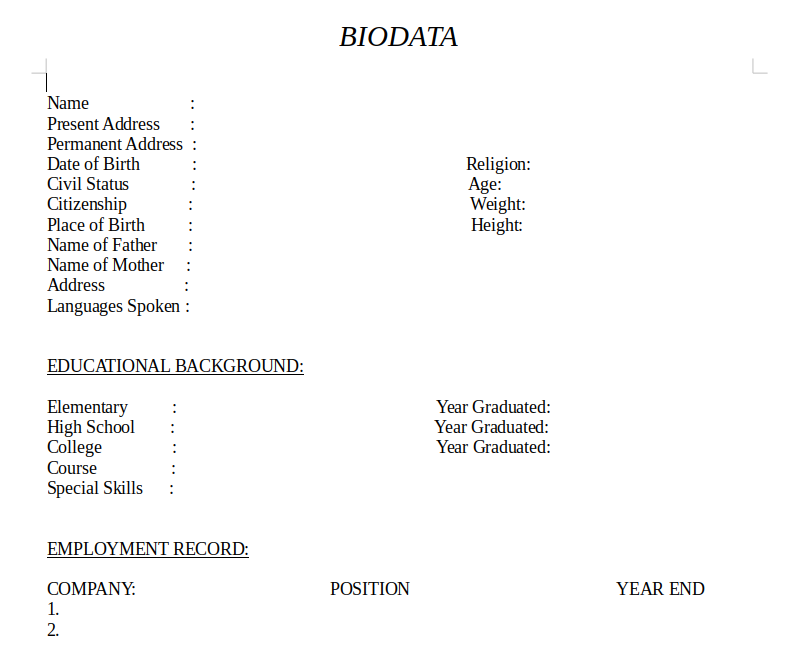
Sample BIO DATA 3 Download
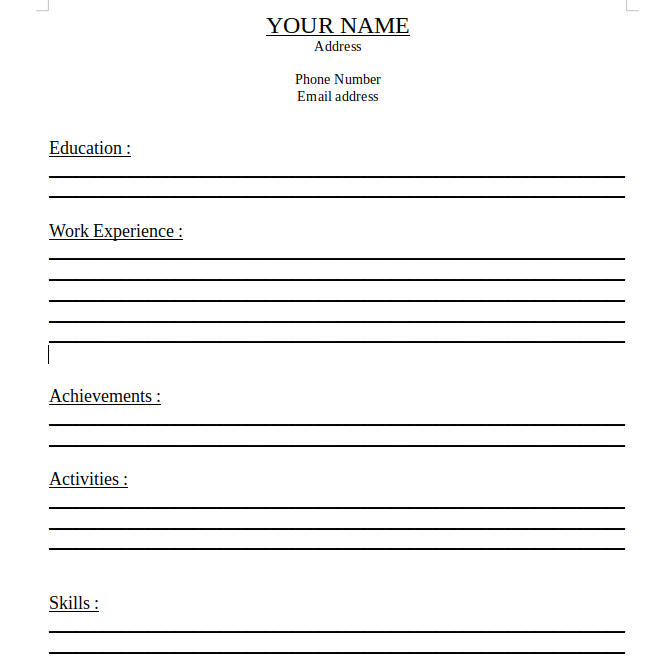
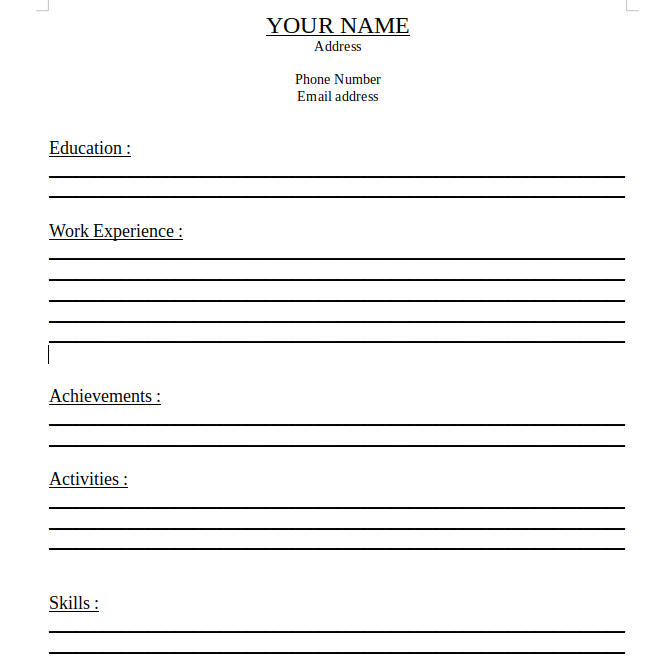
Sample BIO DATA 4 Download
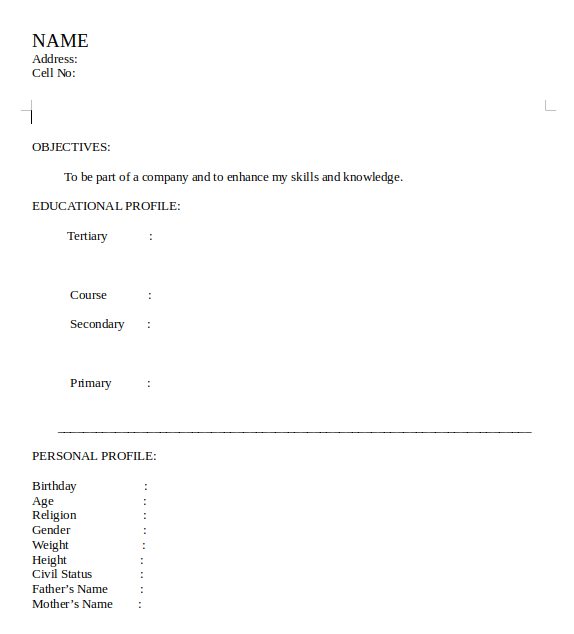
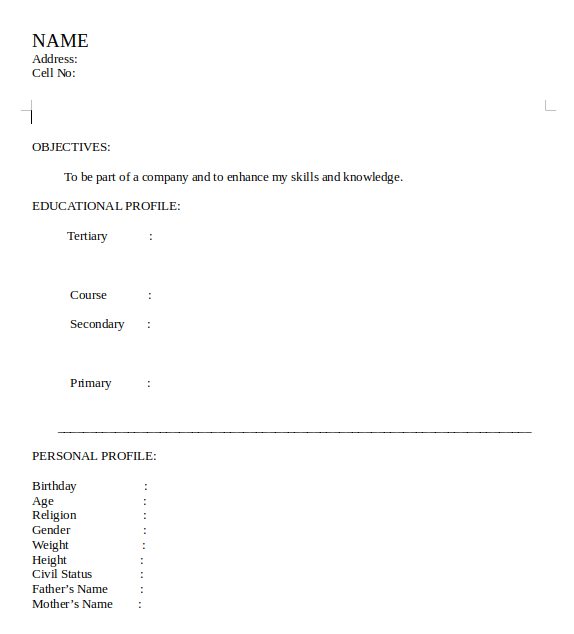
Sample BIO DATA 5 Download
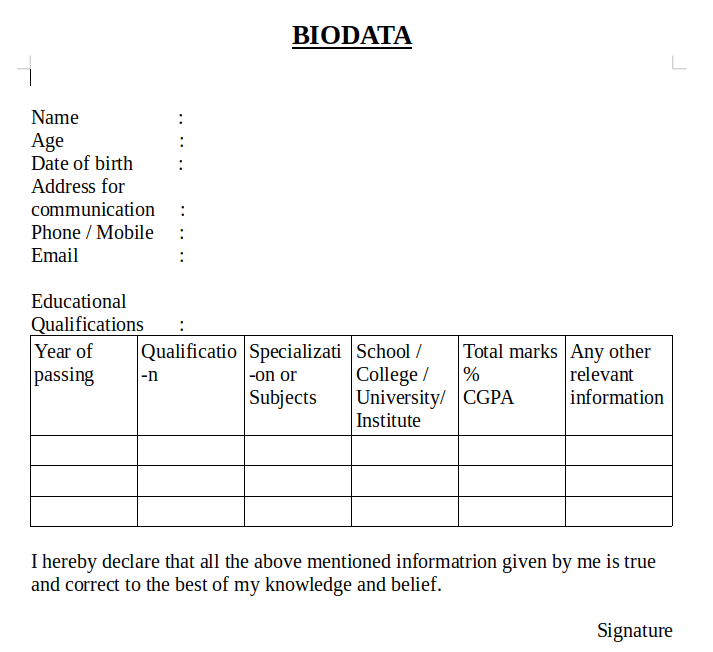
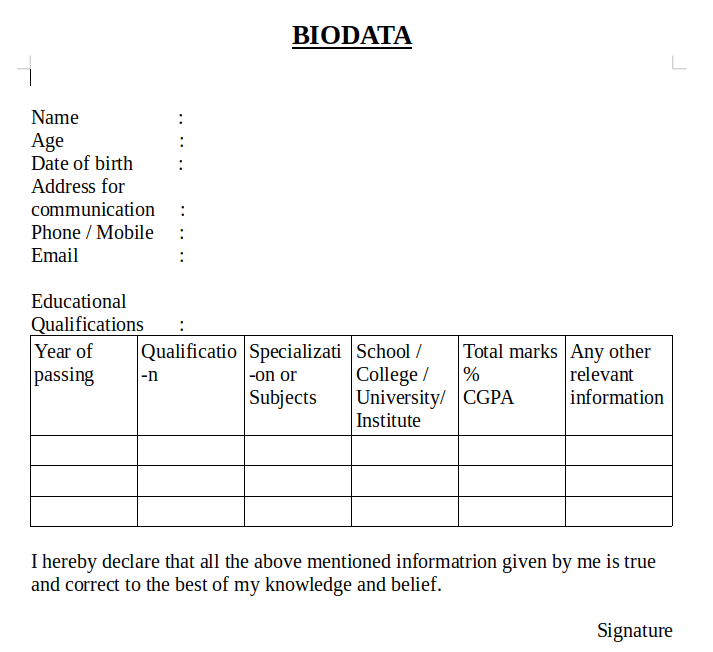
Sample BIO DATA 6 Download
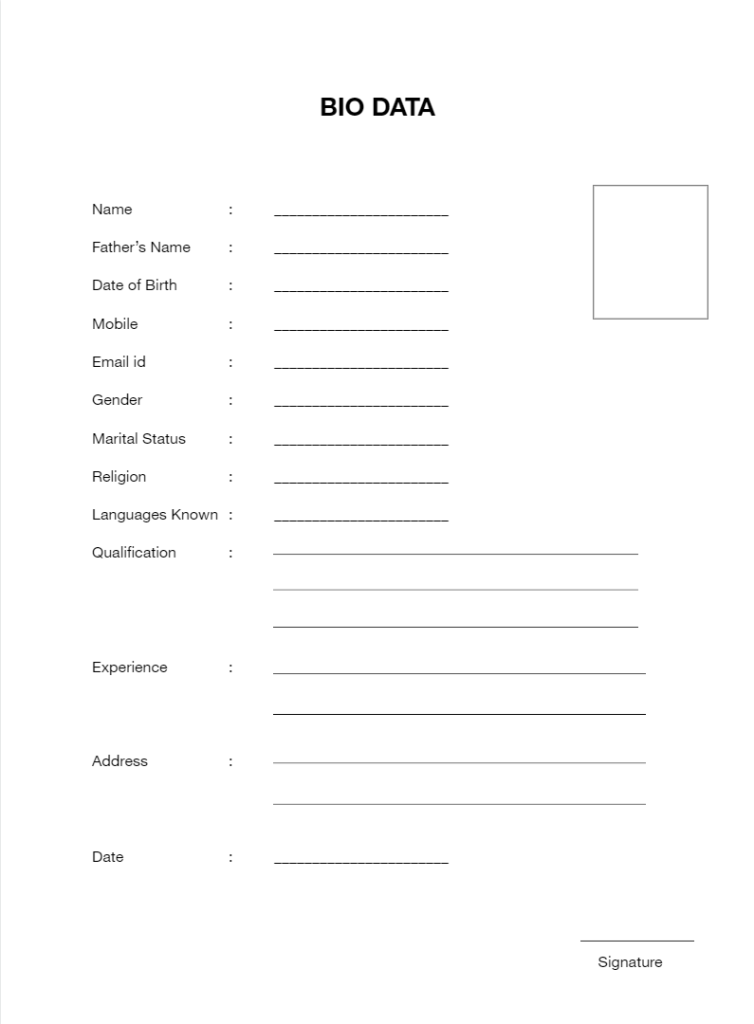
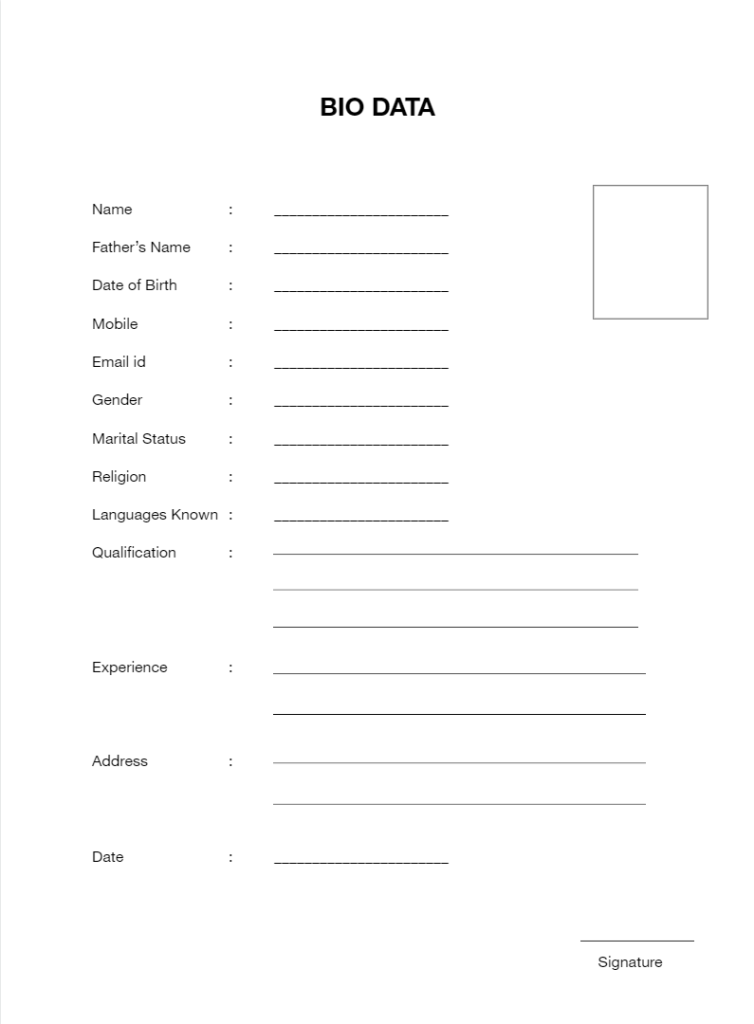
Sample BIO DATA 7 Download
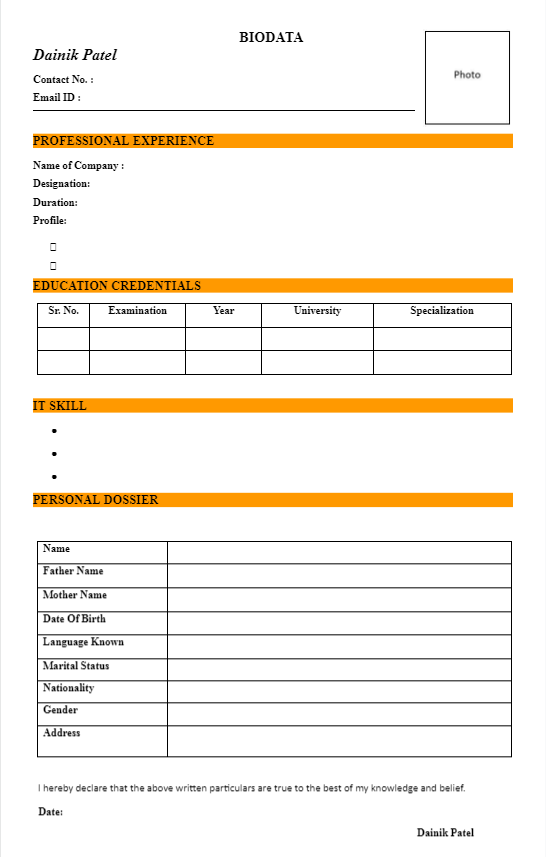
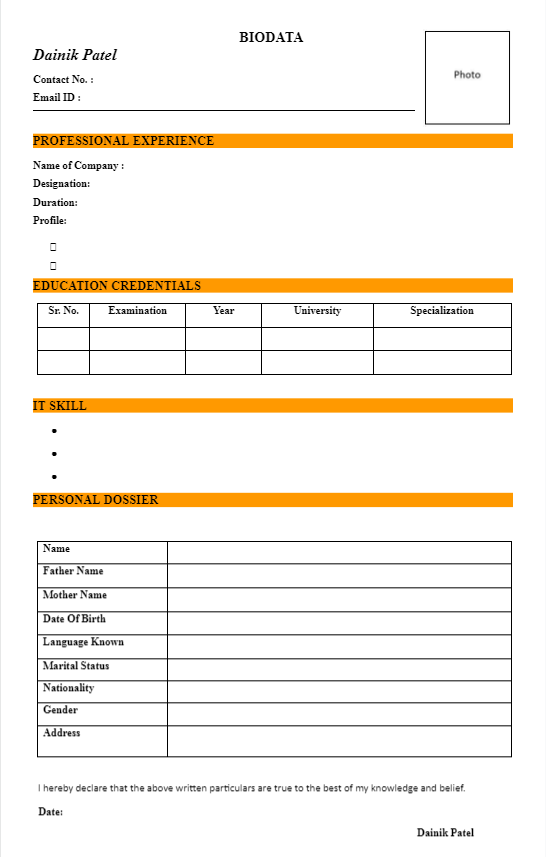
How to create BIO DATA in Word
Here, You can find detailed format and instructions to create a professional biodata in Word
1. Heading:
- Name: [Your Full Name]
- Address: [Your Complete Address]
- Contact Information:
- Phone Number: [Your Phone Number]
- Email: [Your Email Address]
2. Personal Information:
- Date of Birth: [DD/MM/YYYY]
- Gender: [Male/Female]
- Marital Status: [Married/Unmarried]
- Nationality: [Your Nationality]
3. Educational Qualifications:
| Degree/Diploma | Institution | Year of Graduation | Percentage/CGPA |
|---|---|---|---|
| [Highest Qualification] | [Institution Name] | [Year] | [Percentage/CGPA] |
| [Second Highest Qualification] | [Institution Name] | [Year] | [Percentage/CGPA] |
4. Work Experience:
| Designation | Organization | Duration | Key Responsibilities |
|---|---|---|---|
| [Most Recent Job Title] | [Company Name] | [Start Date – End Date] | [List of Key Responsibilities] |
| [Second Most Recent Job Title] | [Company Name] | [Start Date – End Date] | [List of Key Responsibilities] |
5. Skills:
- Technical Skills: [List of Technical Skills]
- Soft Skills: [List of Soft Skills]
- Language Skills: [List of Languages and Proficiency]
6. Achievements and Awards:
- [List of Significant Achievements and Awards]
7. References:
- [Name, Designation, Contact Details of References]
8. Declaration:
- I hereby declare that the information furnished above is true, complete, and correct to the best of my knowledge and belief.
Formatting Tips:
- Use a clear and professional font (e.g., Times New Roman, Arial).
- Keep font size consistent (e.g., 12 pt for body text).
- Use appropriate headings and subheadings to organize information.
- Leave ample white space for readability.
- Proofread carefully for any errors.
- Save the document as a .docx file or PDF file.
Additional Tips:
- Tailor your biodata to the specific job or opportunity for which you are applying.
- Highlight your most relevant skills and experiences.
- Keep your biodata concise and to the point (ideally one page).
- Consider adding a professional headshot.
To create this format in Word:
- Open a new Word document.
- Use the “Heading” styles for the main sections (e.g., “Personal Information,” “Educational Qualifications”).
- Use tables to organize information like educational qualifications and work experience.
- Use bullet points to list skills, achievements, and references.
- Adjust the font, font size, and spacing as needed.
- Save the document as a .docx file.
If I missed any format then just inform us to add more Sample BiOData format in word.
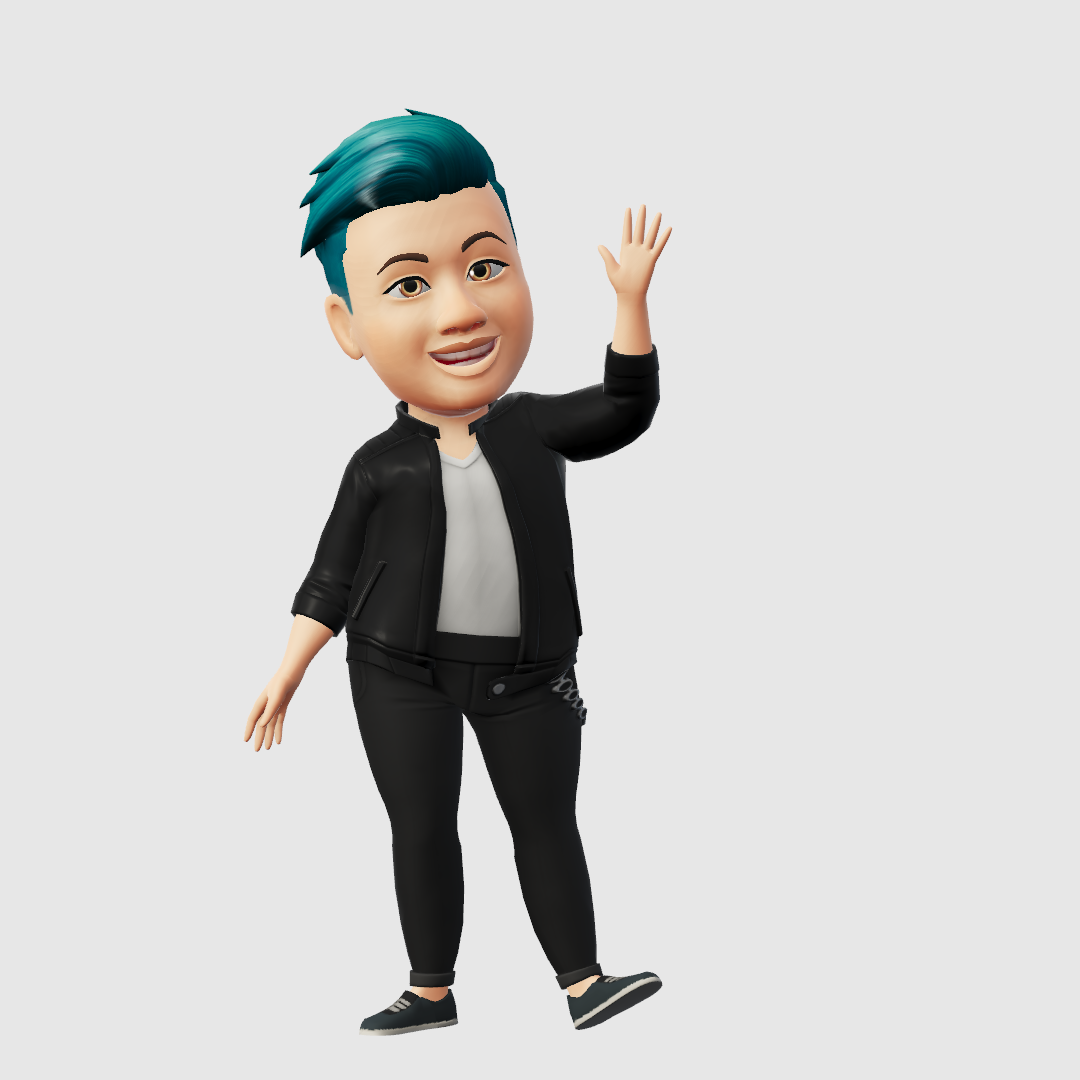
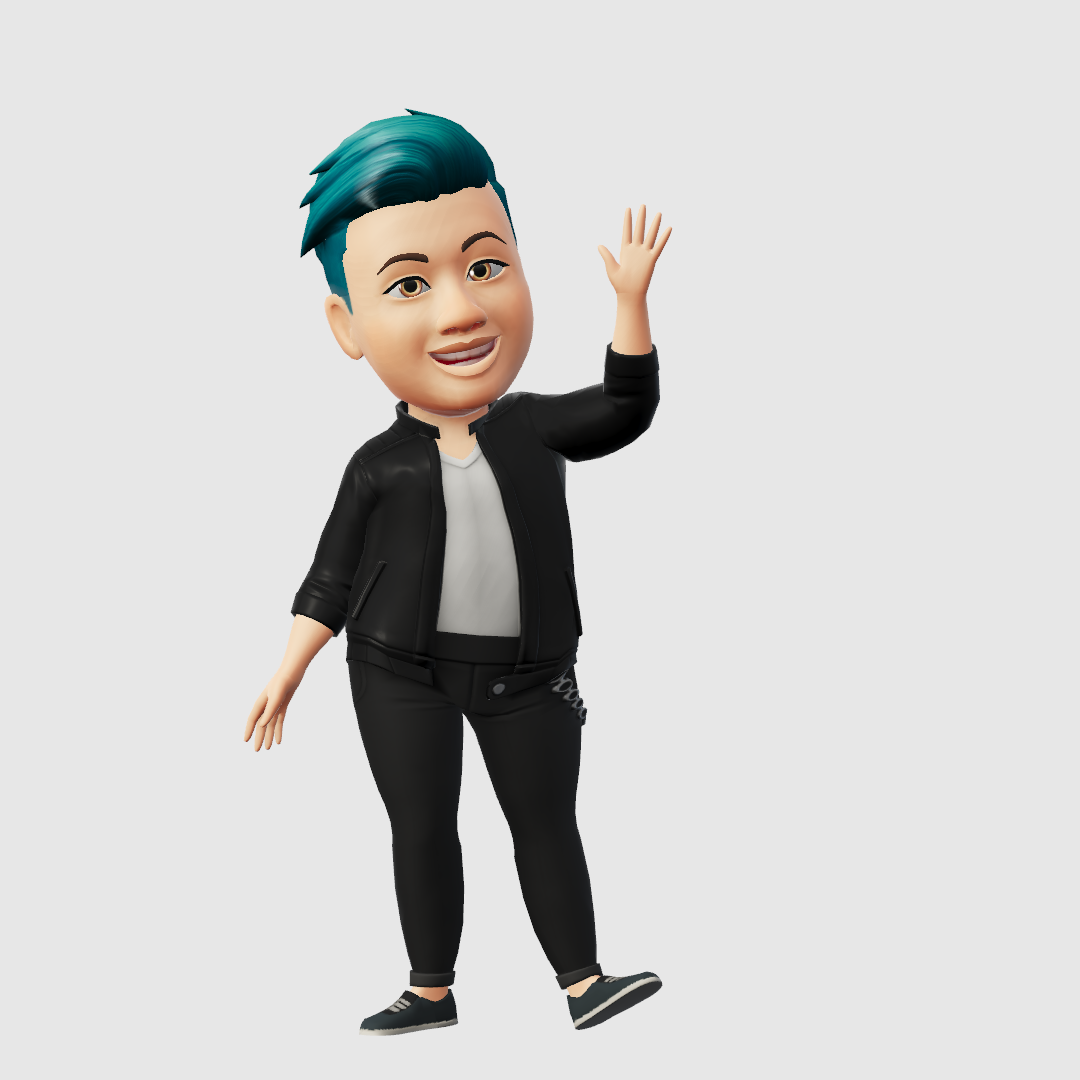
Hello, I am Denail Soovy. I am a developer of different technology. I am passionate about teaching and Daily teaching many students. I want to share knowledge with all of the developers or other people who need it.
I will try to teach every student with my easy and updated blogs.
