Sample Video files format is used to store digital video on the computer system. This is mostly done with the lossy compression which reduces the size to the level. It is consisting of container which consists of video coding format reflecting video data. The video file format also contains subtitle and other metadata with audio and video.
A sample video files is required for testing. It will assist you in determining the best method for viewing how your product will appear before it goes live. Furthermore, the files will simulate a user’s experience on the site. These videos can also be downloaded to test the compatibility of your web app. You can use a sample video file to test your web applications and improve it.
Table of Contents
ToggleThe different types of video file formats are as follows:
- MP4: It is most the popular format which is supported by many platforms.
- WMV: Microsoft designed this format and mostly used in Windows media player.
- FLV: It is used by the Adobe Flash Player which is the most versatile video format.
- HEVC: It's a shortened version for High Efficiency video coding and many creators are used this.
- ASF: It is a container format for digital media that was developed by Microsoft.
- MPG: It is a common video file that uses the digital video format equalized.
- AVI: It's based on RIFF file format and develop by microsoft this file format in 1992.
- MKV: It is most the popular, open-source and was released in December 2002.
- MPEG: Many multimedia platforms support MPEG formats because of their short size.
- M4V: Apple created the M4V Video File Format, which is widely used for movies, TV series, etc.
There are many different types of sample videos available for testing or demo use, ranging from high-quality to low-resolution test clips. here you can any dummy/sample video download in just one click.
Sample Video Files Available for Download
| File Extention | Full Name | Download |
|---|---|---|
| AVI | Audio Video Interleave | Download Sample Video |
| MKV | Matroska Video | Download Sample Video |
| MPG | Moving Picture Group | Download Sample Video |
| WMV | Windows Media Video | Download Sample Video |
| MP4 | MPED-V AVC | Download Sample Video |
| HEVC | High Efficiency Video Coding | Download Sample Video |
| ASF | Advanced Systems Format | Download Sample Video |
| M4V | MPEG-4 Video | Download Sample Video |
| MPEG | Moving Picture Experts Group | Download Sample Video |
More details about Video file:
Video files are digital containers that store video data, audio data, and sometimes other information like subtitles, text, and still images. They’re like the digital equivalent of a VHS tape, but instead of magnetic tape, they use computer storage like hard drives and solid-state drives.
key components of a video file:
Container: This is the “wrapper” that holds all the different pieces of the video together. It specifies how the data is organized and what codecs are used. Some common container formats include MP4, AVI, MOV, and MKV.
Video Codec: This is the compression method used for the video data. It reduces the file size by removing redundant information, but can also lead to some loss of quality. Common video codecs include H.264, H.265, and VP8.
Audio Codec: This is the compression method used for the audio data. Similar to video codecs, it reduces file size but can affect quality. Common audio codecs include AAC, MP3, and FLAC.
Other Data: Video files can also contain other information like subtitles, text overlays, and even chapters. This data is usually stored in a separate stream within the container.
There are many different video file formats available, each with its own strengths and weaknesses. The best format for you will depend on your specific needs. Here are a few things to consider when choosing a video file format:
- Compatibility: Make sure the format you choose is compatible with the devices and software you’ll be using to play the video.
- File size: Smaller file sizes are easier to store and share, but they may mean lower quality video.
- Quality: If you need the highest possible quality video, you’ll need to choose a format with less compression.
- Features: Some formats support features like subtitles and chapters, while others don’t.
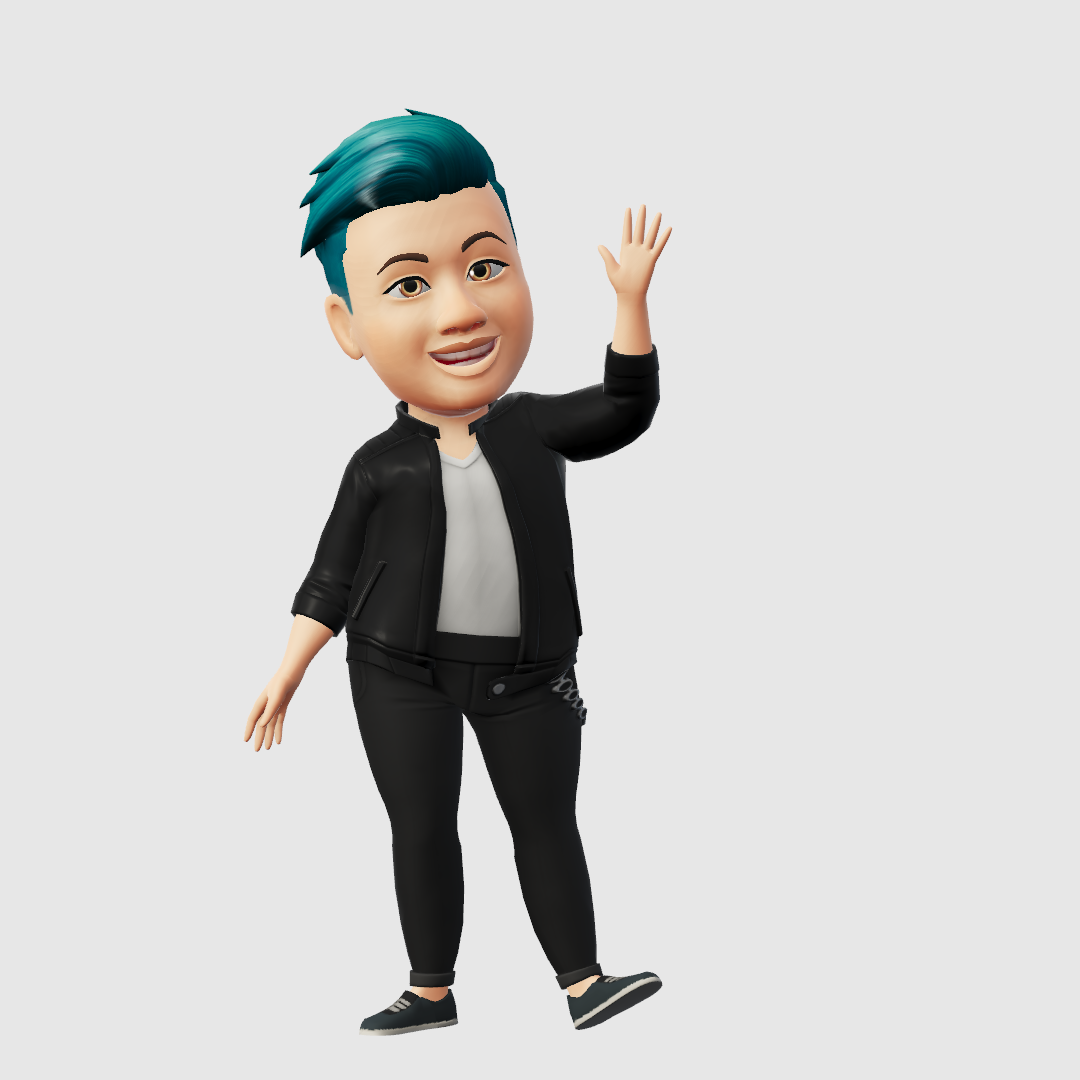
Hello, I am Denail Soovy. I am a developer of different technology. I am passionate about teaching and Daily teaching many students. I want to share knowledge with all of the developers or other people who need it.
I will try to teach every student with my easy and updated blogs.
