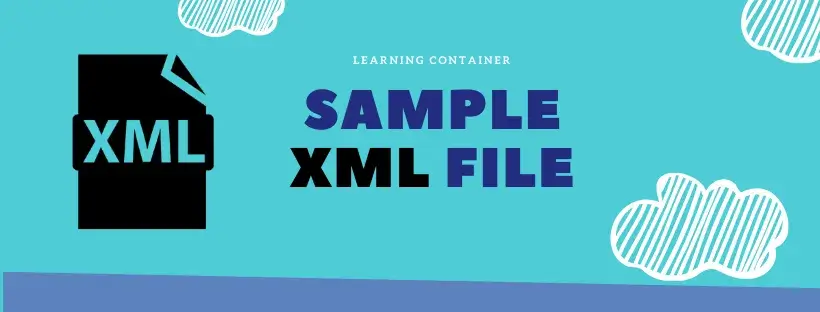The sample XML(Extensible Markup Language) file will provide you file that contains XML data that will be used for your testing purposes. XML files look like HTML files but XML has its custom tags. XML files are also viewed in the browser and it is human and machine-readable. It is editable by any text editor.
XML files are stander ways to store and exchange data between the internet like JSON.
You can find below a list for sample files that will be free to use, download, and modify as you want.
Table of Contents
ToggleSample XML File
Here I have provided you a sample file for your testing used and you can modify as much time you want.
Sample Employee XML file
Here, Employee data was added into the file that will help you to test accordingly and you don’t need to create a new file for that.
Simple XML file for Student details
Some Student Details Added for testing. I have created as per my understanding and knowledge. you can modify as you need and update as per your requirements.
Sample XML With Multiple Records
Here, You can get a large XML file, many records, and multiple data. That will help when you need to test for large data.
Checkout Sample JSON File for your Testing.
What is an XML File?
An XML file is a text file that stores data in a structured format using tags. These tags define the elements and attributes of the data, making it both human-readable and machine-readable. Think of it as a document with labels that categorize and organize the information within.
Key Features of XML:
- Extensible: You can create your own tags to suit your specific data needs, unlike HTML with predefined tags.
- Hierarchical: Elements are nested within each other, forming a tree-like structure.
- Self-describing: Tags provide context and meaning to the data they contain.
- Platform-independent: XML files can be accessed and processed by any system that understands the language.
What are XML Files Used For?
- Data exchange: XML provides a standardized way to share information between different applications and systems, making it ideal for e-commerce, financial transactions, and scientific data.
- Configuration files: XML can be used to store settings and preferences for software programs.
- Content management: Websites and content management systems often use XML to structure and manage content.
- Document formats: Books, articles, and other documents can be stored in XML for archiving and preservation.
How to Open and View XML Files:
- Text editors: Any basic text editor like Notepad will allow you to open and view the raw XML code.
- Web browsers: Some browsers can display XML files with proper indentation and highlighting for easier reading.
- XML viewers and editors: Dedicated software tools offer advanced features for viewing, editing, and validating XML files.
Check out below XML example:
<?xml version="1.0" encoding="UTF-8"?> <?xml-stylesheet type='text/xsl'?> <CATALOG> <CD> <TITLE>dill diya galla</TITLE> <ARTIST>Arijit singh</ARTIST> <COUNTRY>India</COUNTRY> <COMPANY>tseries</COMPANY> <PRICE>10.90</PRICE> <YEAR>2018</YEAR> </CD> <CD> <TITLE>Saiyara</TITLE> <ARTIST>Atif Aslam</ARTIST> <COUNTRY>Uk</COUNTRY> <COMPANY>Records</COMPANY> <PRICE>9.90</PRICE> <YEAR>2015</YEAR> </CD> <CD> <TITLE>Khairiyat</TITLE> <ARTIST>Sonu nigam</ARTIST> <COUNTRY>india</COUNTRY> <COMPANY>radio</COMPANY> <PRICE>9.90</PRICE> <YEAR>2019</YEAR> </CD> <CD> <TITLE>all is well</TITLE> <ARTIST>Amir Khan</ARTIST> <COUNTRY>pak</COUNTRY> <COMPANY>Virgin records</COMPANY> <PRICE>10.20</PRICE> <YEAR>2012</YEAR> </CD> <CD> <TITLE>rockstar</TITLE> <ARTIST>kk</ARTIST> <COUNTRY>india</COUNTRY> <COMPANY>Eros</COMPANY> <PRICE>9.90</PRICE> <YEAR>2014</YEAR> </CD> </CATALOG>
Let us know if we forgot to add the files that you want.
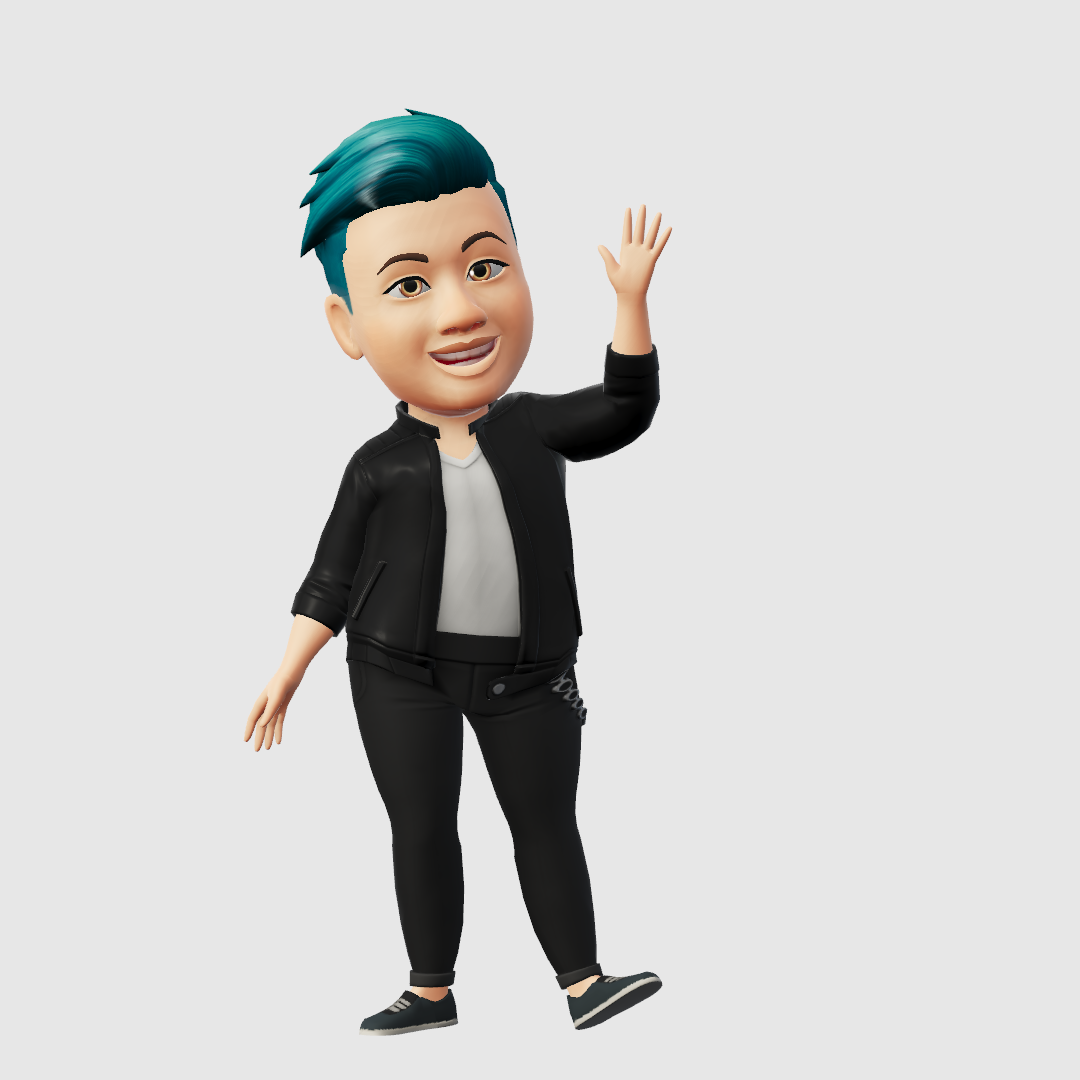
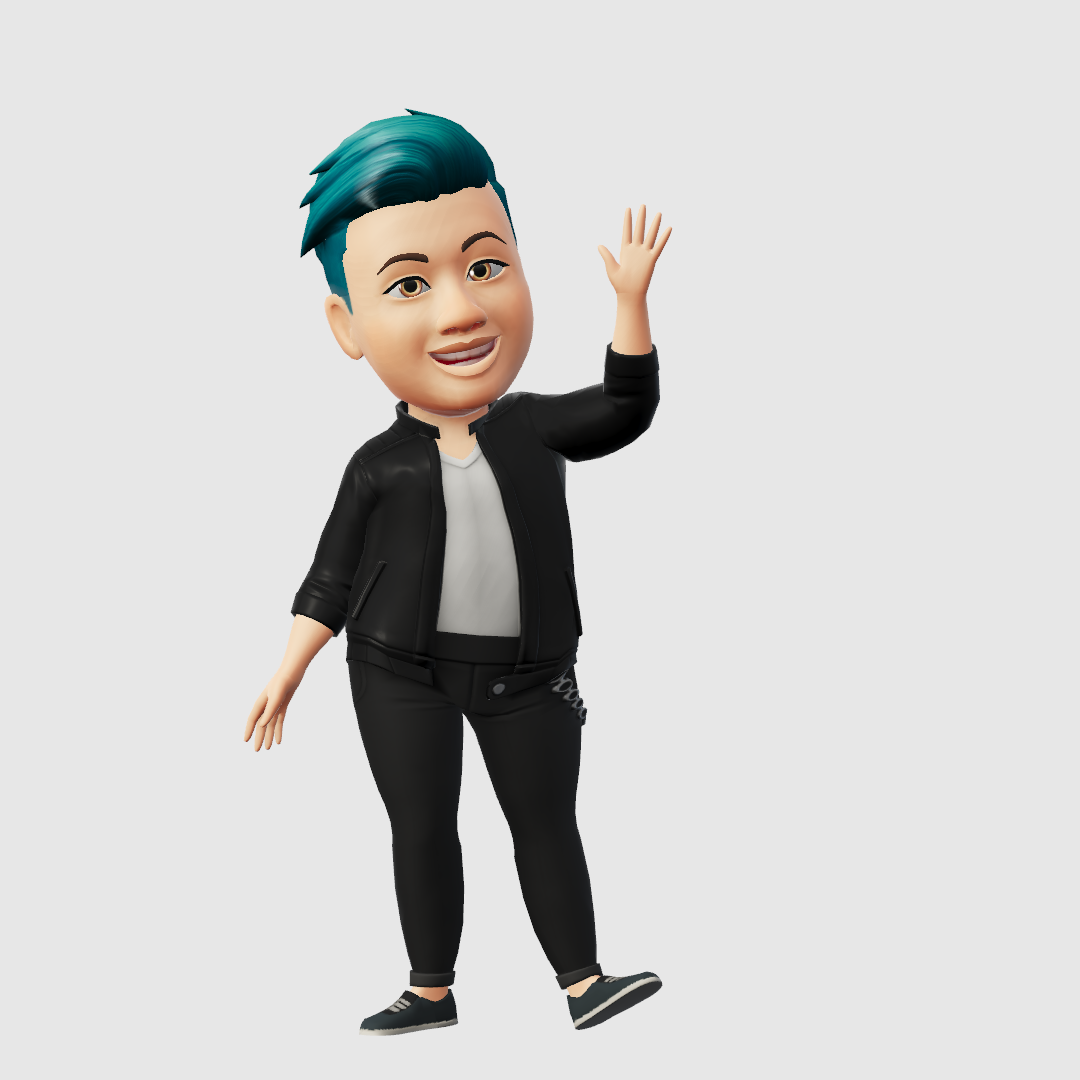
Hello, I am Denail Soovy. I am a developer of different technology. I am passionate about teaching and Daily teaching many students. I want to share knowledge with all of the developers or other people who need it.
I will try to teach every student with my easy and updated blogs.