A sample audio file is a file that contains digital audio into a file.
An audio file is a digital storage of sound waves. It’s essentially a recording of sounds translated into a format that computers can understand and process.

There are many different audio file formats, each with advantages and disadvantages.
I have added multiple sample files for your testing and an audio URL for testing.
Check out more info regarding the audio file format.
Table of Contents
ToggleSample Mp3 file
The basic file format of the audio file. that file format is widely used. The mp3 is a lossy data compression file format. There are previously more formats MPEG 1, MPEG 2, and MPEG-2.5.
If you want to use Mp3 URL then use directly for a test. – https://www.learningcontainer.com/wp-content/uploads/2020/02/Kalimba.mp3
WAV file Sample
A wave File is a raw audio file that files created by Microsoft and IBM and this file format uncompressed lossless audio file format. that has a maximum file size with 4 GB.
If you want to use a WAV URL then use it directly for a test. – https://www.learningcontainer.com/wp-content/uploads/2020/02/Kalimba-online-audio-converter.com_-1.wav
Sample FLAC File
The Flac means Free Lossless Audio Codec is an Open source audio format. and reduce the file size by 60%. it’s developed by Xiph.Org Foundation.
If you want to use FLAC URL then use directly for a test. – https://www.learningcontainer.com/wp-content/uploads/2020/02/Sample-FLAC-File.flac
Sample OGG File
An OGG File is compressed in an audio file format. it’s the same as the mp3 file but the quality of sound is better than the mp3.
If you want to use OGG URL then use directly for a test. – https://www.learningcontainer.com/wp-content/uploads/2020/02/Sample-OGG-File.ogg
All the above-included files are used for testing and you can update and change as you want. if you need more format and information then send a message through the contact page.
Technical Details of audio files:
- Coding formats: Uncompressed (PCM) like WAV, AIFF, and compressed (lossy or lossless) like MP3, AAC, FLAC. Lossy formats sacrifice some data for smaller size, while lossless retain all data for near-CD quality.
- Bitrate: Determines file size and quality. Higher bitrates mean larger files but better sound. MP3 at 320 kbps is good quality, while FLAC preserves all data at variable bitrates.
- Sampling rate: Measures captured sound waves per second. Higher rates (44.1 kHz for CDs, 96 kHz for studio) capture more sonic detail but require more storage.
- Channel configuration: Mono (single channel), stereo (two channels), or surround sound (multiple channels) influence spatial audio experience.
Applications and Considerations of audio files:
- Music production: WAV or FLAC is preferred for studio work and archiving, and MP3 for sharing or streaming.
- Video editing: AAC or MP3 is common for smaller file sizes, and WAV for high-quality soundtracks.
- Gaming and VR: Compressed formats like AAC or Opus are used for efficient streaming, and spatial audio formats like Dolby Atmos for immersive experiences.
- Accessibility: Audio descriptions for visually impaired users might need specific formats and metadata tags.
Finding and Using Audio Files:
- Free and paid libraries: Freesound.org, and Bensound.com offer royalty-free music and sound effects. For purchase, check AudioJungle, Pond5.
- Personal recordings: Capture audio with microphones, and software applications.
- Conversion tools: Software like Audacity can convert between formats, adjust bitrates, and edit audio files.
- Copyright and licensing: Be mindful of copyrights, use royalty-free resources, or obtain proper licenses for commercial use.
Emerging Trends:
- 3D audio: Spatial audio formats like Dolby Atmos and MPEG-H offer immersive listening experiences beyond traditional stereo.
- AI-powered sound manipulation: Tools for noise reduction, voice cloning, and music generation are evolving rapidly.
- Interactive audio: Applications in gaming, VR, and augmented reality blur the lines between passive listening and active engagement with soundscapes.
Check out some of the sample PDF files.
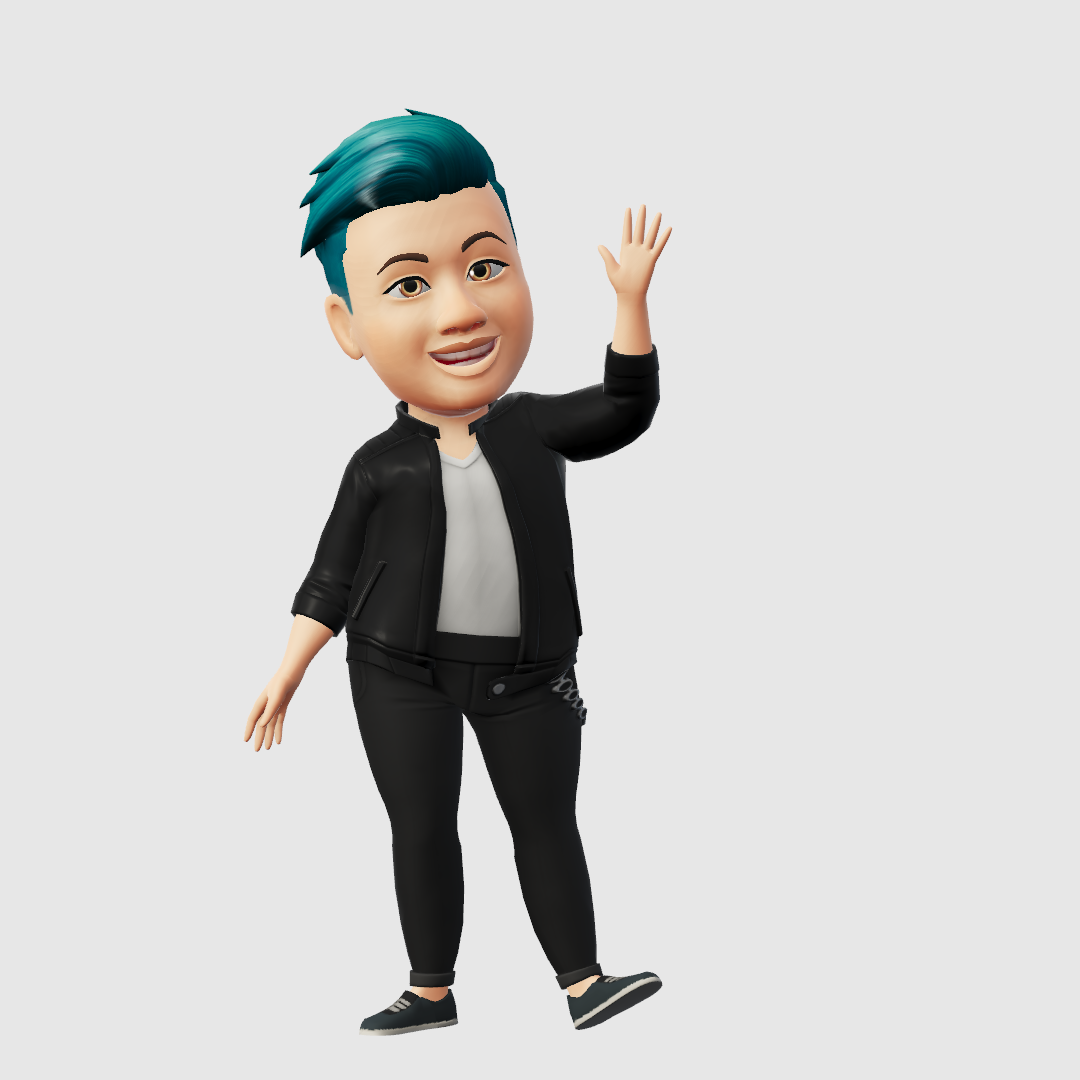
Hello, I am Denail Soovy. I am a developer of different technology. I am passionate about teaching and Daily teaching many students. I want to share knowledge with all of the developers or other people who need it.
I will try to teach every student with my easy and updated blogs.

