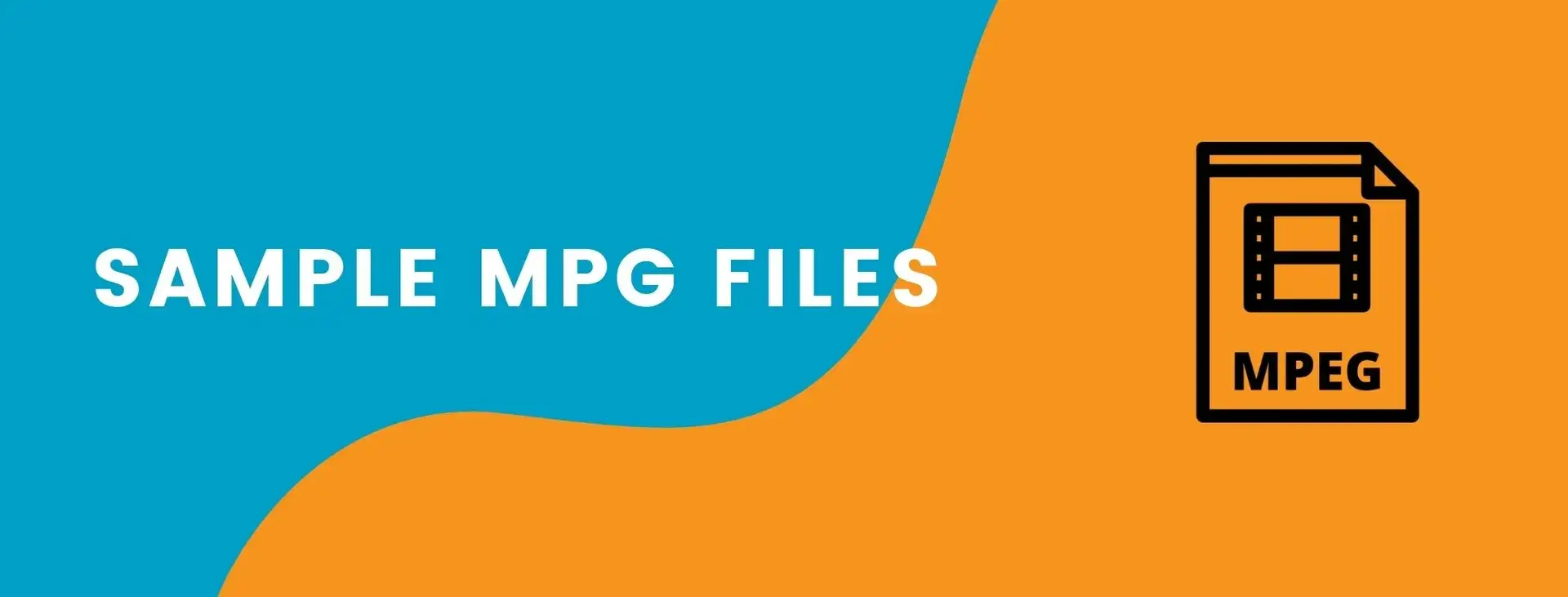Here, You can get your sample MPG Video files for Testing purposes. let’s read some of the information about MPG Files. if you want to check other Sample video formats.
Table of Contents
ToggleIntroduction:
It is a common video file that uses the digital video format equalized by the Moving Picture Expert Group (MPEG). Audio, video and metadata all are interleaved together. This kind of format is often used by film industries to create movies that are available on the internet.
MPEG – 1 or MPEG – 2 audio and video compressions are two types of compressions that are used in MPG files. MPEG -1 was used majorly in the world but MPEG -2 was created to improve the shortcomings of MPEG – 1.
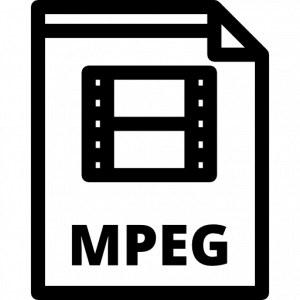
PS or MPEG – PS is the program steam container format in which MPG files are saved. This format stores the video, audio and metadata that are interleaved together in one stream for efficient deliverability.
With the help of compression technology, it becomes easy and quick for streaming and downloading the file. This is the reason; MPEG video format is widely used when there is the requirement of distributing the videos on the internet.
Apple QuickTime Player is defined as a cross-platform digital multimedia player that is embedded with compatibility support. This means Mac and Windows users can deploy the software to open and see the video content stored in the files.
File extension:
The file extension is a set of three or four characters at the end of the filename. The file extension of the MPG file is .mpg that tells the windows what programs can open it and tell the user about the file type. There is a default program for each file extension associated with Windows. This simply means, when a user double-click on the file, the program launches automatically.
Opening of MPG files:
MPEG compression is widely supported so one can open an MPG file in most of the media players which are as follows.
Playing MPG files on the Windows 10:
One can easily play MPG and MPEG files on windows 10. For this purpose, there is a need for a video player on the computer. When the user will double-click on the .mpg file, it will start playing. There is a need for a Windows Media Player on the computer but the VLC Media player offers better and advances control.
There will be an error on the screen when the program is no longer available on the PC and you try to open the related file.
Renaming the extension on .mpg files will not change the file type. Changing a file from one file to another type is only possible with the help of special conversion software.
Sample MPG File for Testing
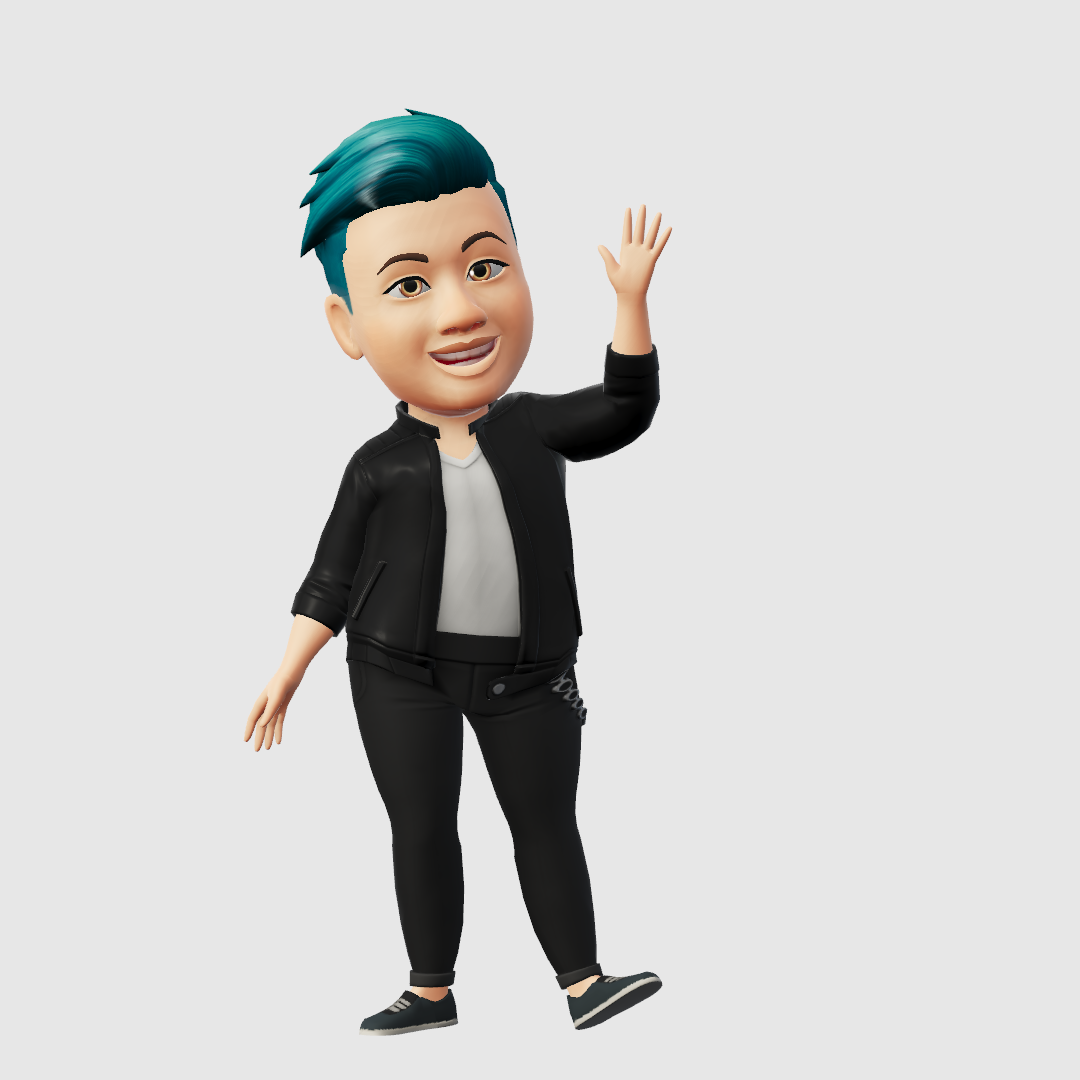
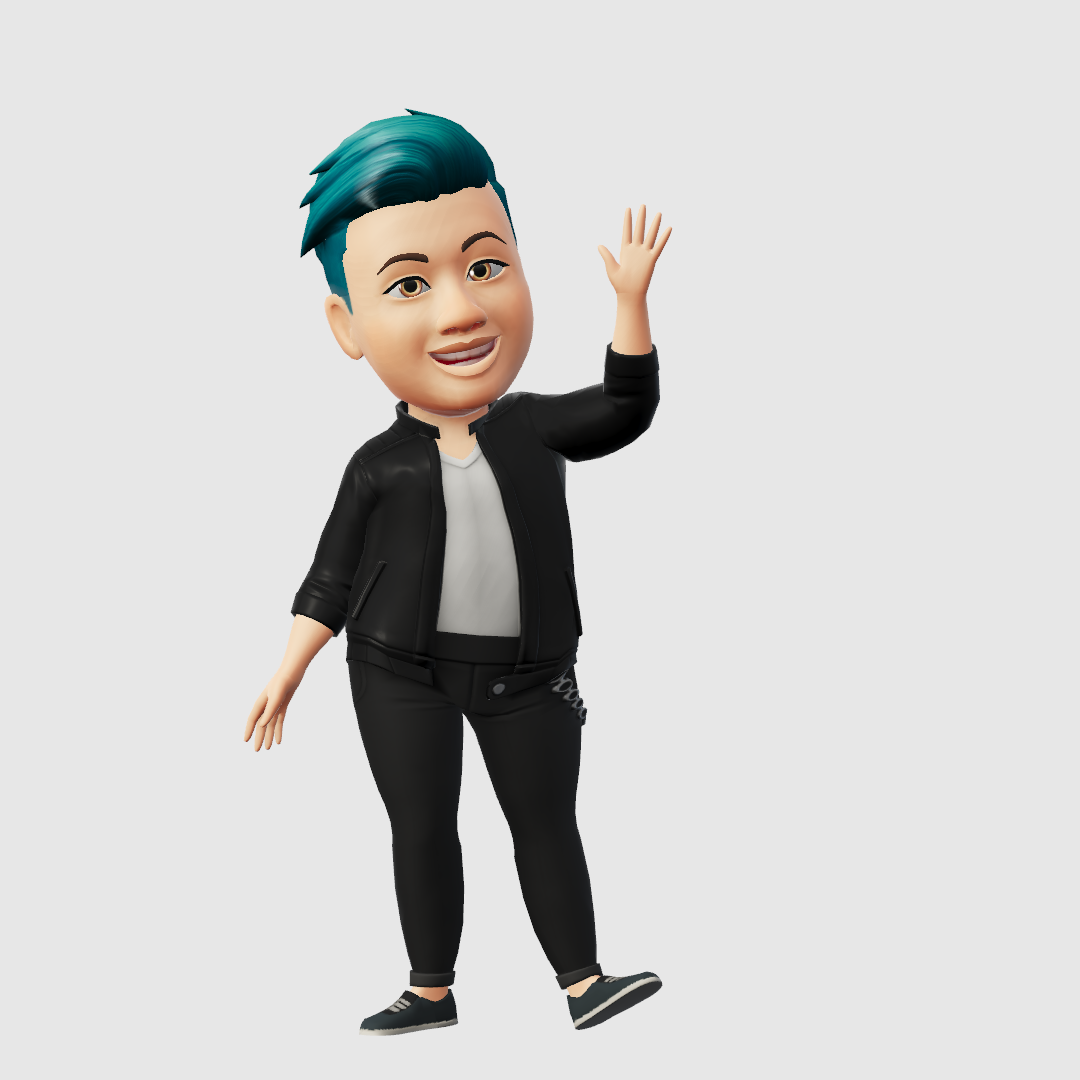
Hello, I am Denail Soovy. I am a developer of different technology. I am passionate about teaching and Daily teaching many students. I want to share knowledge with all of the developers or other people who need it.
I will try to teach every student with my easy and updated blogs.